



Right Information
Right People
Right Time

A World of Information at Your Fingertips
Rail Companion is a powerful new industry information portal, delivering a suite of information apps directly to the working environment of rail staff, including train drivers, crew, operations managers, maintenance staff and a range of other personnel involved in the industry.
Accessed via a tablet device such as an iPad, Rail Companion provides live updates and enables real-time reporting of a variety of events and information.

Rail Companion
The primary benefits of Rail Companion are to effectively collect and deliver the right information, right on time to rail industry staff in a controlled and streamlined way, via a single tablet device. Rail Companion brings benefits for staff across many different areas of the rail industry. Some benefits include:
- Quick and efficient capture of consistent and reliable data
- Quick and efficient distribution of time critical information
- Fully auditable processes of data capture and distribution
- Wealth of reports and analysis to support and/or replace manual processes
- Quick to adapt to changing requirements
- Helps to close information flow loops of existing process
- Reduce printing, distribution and associated administration costs
- Dramatically reduces what a driver has to carry
- Single sign on which gives you access to all Rail Companion Mobile Suite apps
- clyx.net login common to a number of industry wide systems
- Quick and easy integration to a variety of industry information sources
- Brings latest tablet technology to distributed rail staff

Personal to You
The Personal Hub gives you access to all the different Rail Companion mini-apps using just a single login.
The personal hub draws key actions and information from each of the mini-apps to provide a central dashboard of information and alerts personal to the user, as well as allowing the user to view and manage information about themselves and their distribution lists.
Personal Hub
The personal hub gives you access to all the different Rail Companion mini-apps using just a single login and without the need to re-enter your security credentials.
The personal hub draws key actions and information from each of the mini-apps to provide a central dashboard of information and alerts personal to the user. Each task and update will automatically direct you to the corresponding information within the Rail Companion Mobile Suite.
The Personal Hub also allows you to view and manage the information about yourself. The profile page allows you to see all the company information used within Rail Companion to control the information that you can access. The user can also edit information about them which is not managed centrally by the company. This information is then automatically fed back to the management portal.
The user can also view the distribution lists they are currently subscribed to, either automatically through their profile information or through manual subscription. The user can also subscribe and unsubscribe from distribution lists which are not automatically or centrally controlled.
Always Know What's Happening
Rail Companion Alerts allows for important information to be quickly, easily and reliably distributed to the Rail Companion user base.
Alerts are tracked, categorised, prioritised and can be acknowledged. Users can even be alerted when they are not in the application.
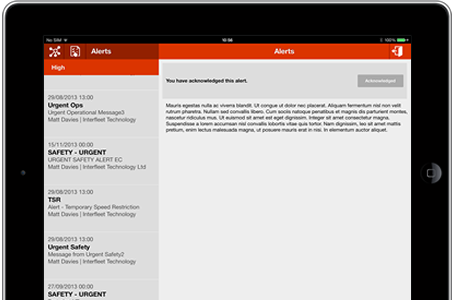
Alerts
The Rail Companion Alert system and corresponding mini-app allows information to be quickly and easily distributed to a user base. The features include:
- Distribution list, driven by manual subscription or from criteria on profile information
- Alerts can be prioritised and categorised according to their importance and subject
- The app will automatically poll the management server to check for updates but when offline all information is stored locally and changes cached until connectivity is restored
- Acknowledgement of alerts can be requested and tracked
- Full audit trail of alert – information includes when and where each user receives, reads and acknowledges alert
- High priority alerts can be distributed which will be displayed within the Personal Hub on top of all other content and must be read and acknowledged
- Alerts are time critical and can be distributed ahead of time but only displayed after a specific time and can be expired and retracted from each user’s device
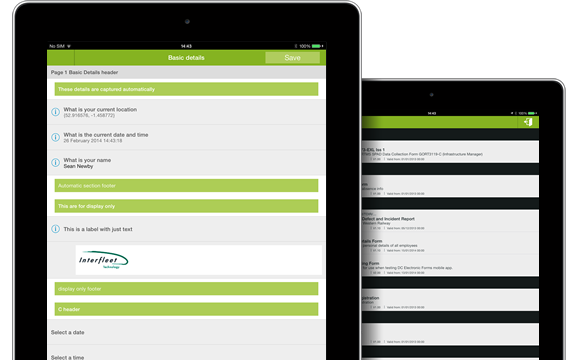
Never Lose a Form Again
The Forms app allows for information to be quickly and consistently captured and collated using user customisable forms which make full use of inbuilt functionality of the device including location services, photo and video attachments.
The management tool allows for full version control and distribution of any form and all responses are stored and easily viewable on the portal within minutes.
Forms
The Rail Companion Forms system is designed to allow information to be quickly and consistently captured and collated using customisable forms which make full use of inbuilt functionality of the device including location services, photo and video attachments.
The Rail Companion Forms system includes the following features:
- Distribution lists, driven by manual subscription or from criteria on profile information
- Task list of actions
- Ability to view in portrait or landscape device orientation
- Form template version control
- Customisable folder structure
- Download form templates for viewing and completing offline
- Saving partially completed forms
- Immediate transmission of completed and partially completed forms to the management portal
- Full audit trail of forms – information includes when and where each user receives form template, initiates and completes a form
- The app will automatically poll the management server to check for updates but when offline all information is stored locally and changes cached until connectivity is restored
- Management of time critical form templates which can be distributed ahead of time but only displayed after a specific time and can be expired and retracted from each user’s device
- Form designer to quickly and easily create and edit form templates - Rail Companion Management Portal
- Automatic fields which are populated from personal profile details (e.g. name, job title and depot) and by device information including location and current date time
- Supports a range of form controls:-
- Text (single and multi-line)
- Pick lists (single and multiple)
- Slider
- Location
- Signature
- Drawing
- Location
- Media attachments
- Supports required fields and default values
Lighter and Easier to Read
Documents allow the user to read and acknowledge any document in an electronic format.
It achieves everything that is possible with the current paper based system with the benefit of an electronic system including; not having to print or carry the documents, alerting of new documents, zooming, bookmarking and searching through documents for easy finding of information.
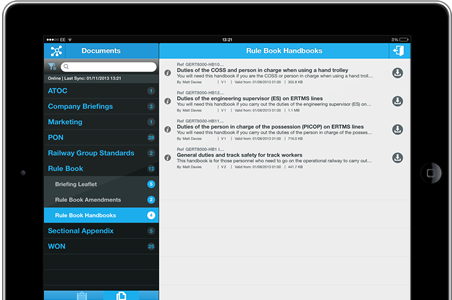
Documents
The aim of Rail Companion Documents was to achieve everything that was possible with current paper based processes and everything possible with static electronic documents but better.
The Rail Companion Documents system includes the following features:
- Distribution lists, driven by manual subscription or from criteria on profile information
- Task list of actions
- Ability to view in portrait or landscape device orientation
- Document version control
- Customisable folder structure
- Customisable document properties
- Download documents for viewing offline
- Ability to search within a document and its meta data
- Zoom functionality
- Bookmark functionality
- Ability to highlight and annotate copies user’s own copies of documents
- Full audit trail of documents – information includes when and where each user receives document meta data, downloads, reads and acknowledges document
- Ability to send document to Wi-Fi/Bluetooth printer
- The app will automatically poll the management server to check for updates but when offline all information is stored locally and changes cached until connectivity is restored
- Management of time critical documents which can be distributed ahead of time but only displayed after a specific time and can be expired and retracted from each user’s device
- Ability to retrieve document statistics
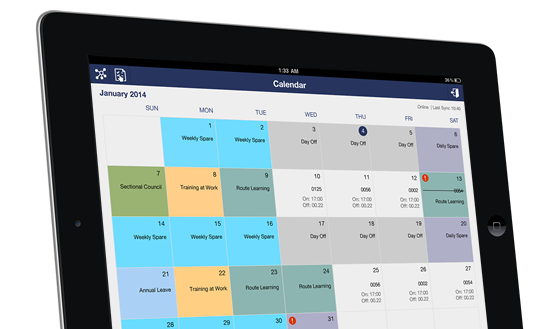
Know When and Where you are Working
From within the Rail Companion Personal Hub the user is able to Book On and Off shift without the requirement to use a manual or telephone based booking on/off system.
Users can view their own calendar, diagram information and view and accept changes to rostered work allowing them to easily access their up-to-date roster at any time.
Time Management
From within the Rail Companion Personal Hub the user is able to book on and off shift without the requirement to use a manual or telephone based booking on/off system.
The Rail Companion Booking On/Off functionality includes the following features:
- Automatic capture of user’s details, date time and location information
- Ability to capture comments and variations
- Automatically transferred back to management portal for transfer into existing systems
The Rail Companion Time Management system is designed to integrate with the Booking On/Off functionality allowing a user to see their rostered work.
The Rail Companion Time Management app includes the following features:
- View calendar
- View diagram information
- View and accept any changes to rostered work
- Integration with booking on/off functionality
- Full audit trail
When the Going Gets Rough
The Rail Companion Rough Riding system is designed to utilise the inbuilt functionality of the iOS/Android Mobile devices to monitor and capture areas of poor ride quality.
Information is sent to the management application for reporting and analysis allowing users to identify persistent occurrences, report to the infrastructure maintainers and monitor changes.

Rough Riding
The Rail Companion Rough Riding system contains algorithms designed to utilise inbuilt functionality of the iOS/Android Mobile device to monitor and capture areas of poor ride quality.
The Rail Companion Rough Riding app includes the following features:
- Automatically captures information including rough riding details, journey, date/time and location
- Automatically transfers information back to the management portal for reporting and analysis
- Can be run as a standalone app or integrated with SNC-Lavalin's Timetable Advisory System
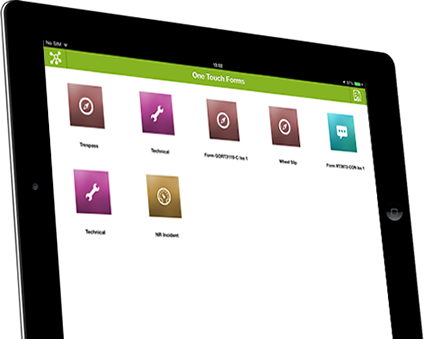
When Time is Short
Special ‘One-Touch’ Forms can be raised within any Rail Companion app to allow users to instantly create a form when time is short, automatically capturing key information and transmitting it back to the management application. The full form can then be completed at a later, more convenient time.
Easy Management of Rail Companion
Behind the Rail Companion mobile apps is a management portal allowing various aspects of Rail Companion to be managed including: user access, distribution lists, documents, forms and roster management.
There is detailed auditing and reporting available for each application, easily allowing analysis of all the data available.
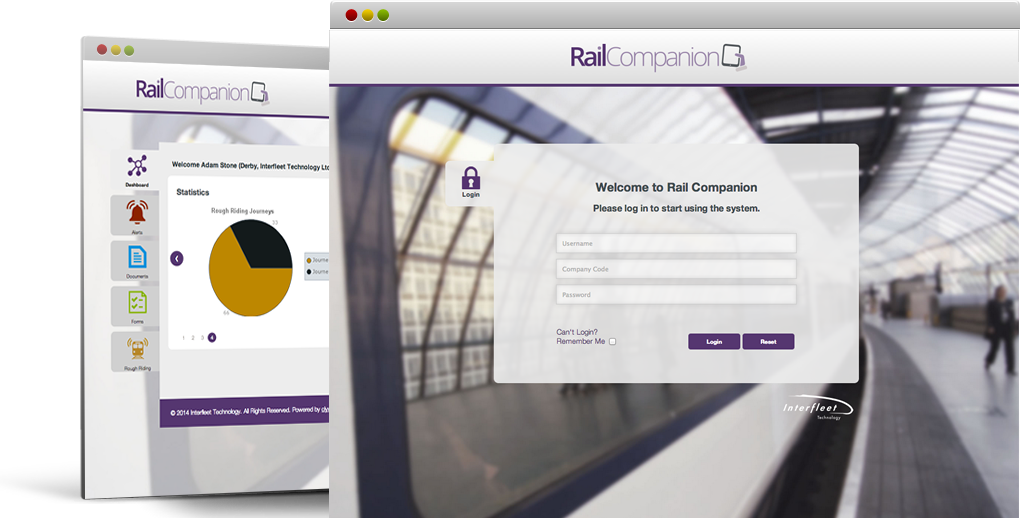
Rail Companion Management Portal
The corresponding central management and reporting portal hosted on clyx.net includes:
- User and Security Management
- Distribution List Configuration
- Alert Management
- Documentation Management
- Form Management including the Form Designer
- Roster Management
- Detailed Reporting and Analysis
- Email Notification
- Integration into Existing Systems
Pricing
Our aim is to make Rail Companion as commercially attractive as possible with a very fast payback period. The pricing model is based around end user licences with an initial setup element and yearly licence fee.
We will work with the organisation to identify the levels of project management, configuration, customisation and integration to successfully map existing and new processes into Rail Companion.
Pricing
Our aim is to make Rail Companion as commercially attractive as possible with a very fast payback period. The pricing model is based around end user licences with an initial setup element and yearly licence fee.
We will work with the organisation to identify the levels of project management, configuration, customisation and integration to successfully map existing and new processes into Rail Companion.
We will work with each company to ensure that the required level of integration is implemented and identify any additional bespoke interfaces to support integration with existing systems.
We recommend that our clients buy and manage the tablet devices and corresponding SIM cards, so that they can leverage far more commercially attractive deals as part of their wider communications strategy.
Optionally we can also supply:
- Staff training
- Bespoke web application and mobile app development
- Cab installation design (if required)
- Cab installation kits (if required)
- Vehicle approvals
SNC-Lavalin will offer the following core services as part of the Rail Companion offering:
- iPad Rail Companion Mobile Suite apps
- Rail Companion Management Portal hosted on clyx.net
- An SLA of 99.9% for the Rail Companion Management Portal and supported services
- Helpdesk Support – telephone, email and online helpdesk
Ask us for a Demo
For further information, or to arrange a demonstration of Rail Companion, please click below:
 Rail Companion has been supported and co-funded by RSSB through SNC-Lavalin’s (formerly Interfleet) 2013 RIA Innovation Competition winning entry.
Rail Companion has been supported and co-funded by RSSB through SNC-Lavalin’s (formerly Interfleet) 2013 RIA Innovation Competition winning entry.
© SNC-Lavalin. Powered by clyx.net.